If you've forgotten the password to the client area, you can navigate to Account > Forgot Password? to begin the reset process of your password.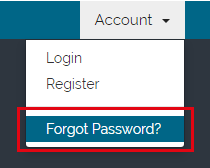
Enter the email address you've used, when you ordered your product at PL-Services B.V and continue by clicking Submit
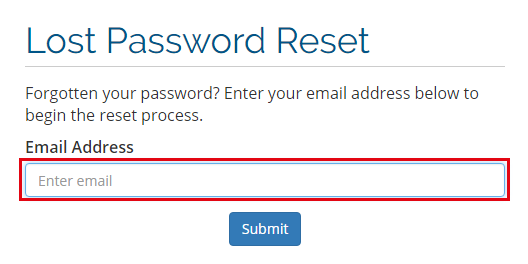
After submitting your email address, you will be sent an email with a confirmation link to confirm that you actually are the one who requested the password reset.
The reset link is valid for 2 hours from the time of request.
When you click the link in the email your password is reset to a random value and the new password is emailed to you.
If you didn't request the reset, you are advised to simply ignore the email and not click the link.

