After you have completed your order, you will have access to the client area.
To get started, you click in the navigation menu on “Account” and next on “Login” to continue to the login screen.
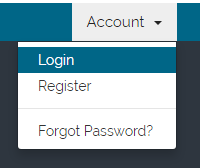
Next we fill out the account information to enter the client area.
Enter your e-mailaddress and corresponding password and click on “Login”.
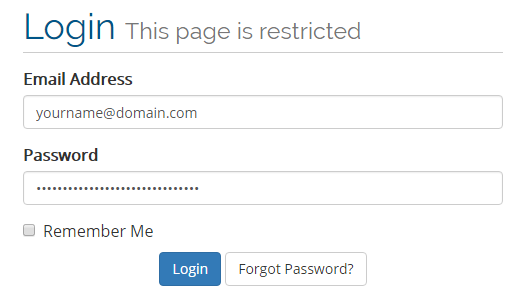
After a succesfull login you have entered the client area.
In here you can see an overview of all your products, domains, invoices etc.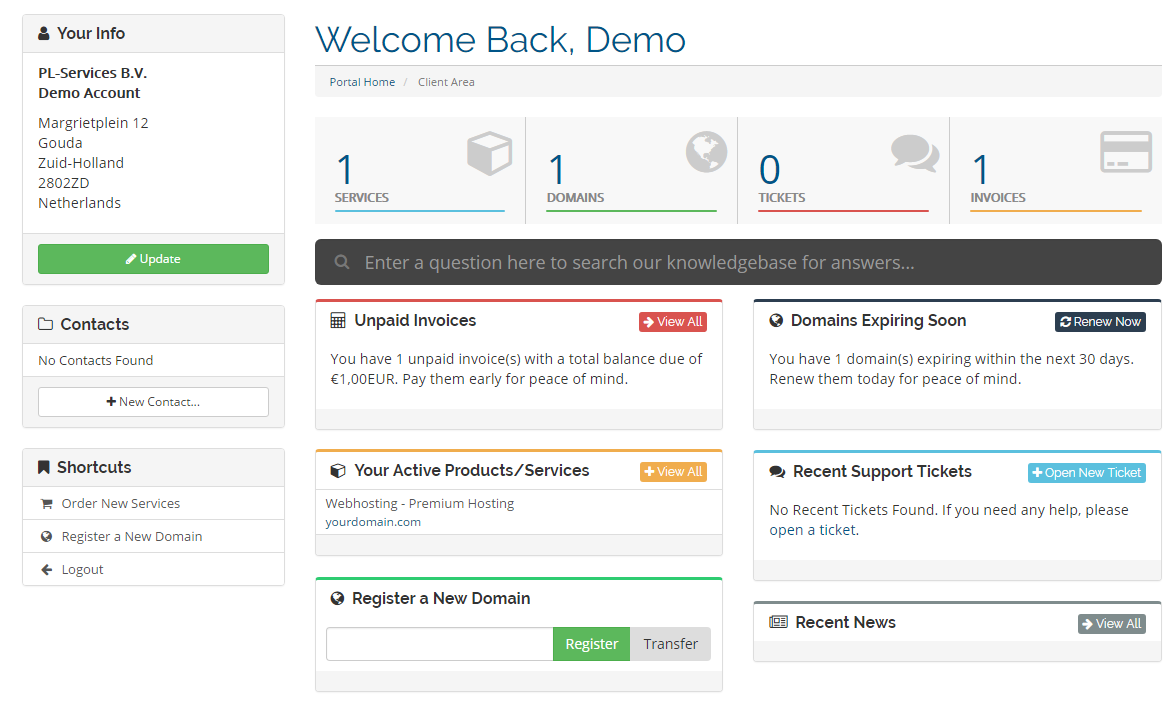
In case you have just ordered webhosting and registered a new domain or transferred a domain, you can continue to the next step: Setting up the DNS of your domain

